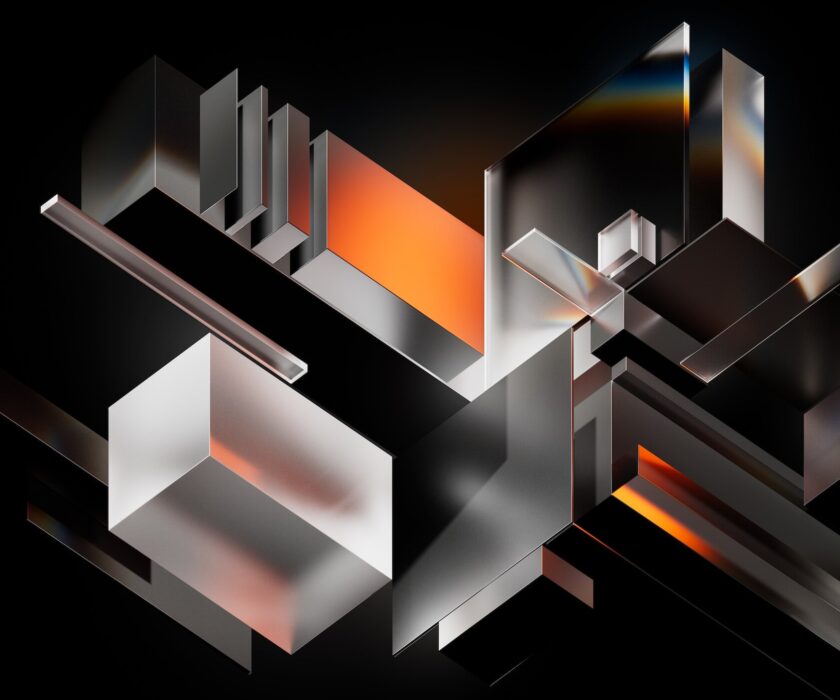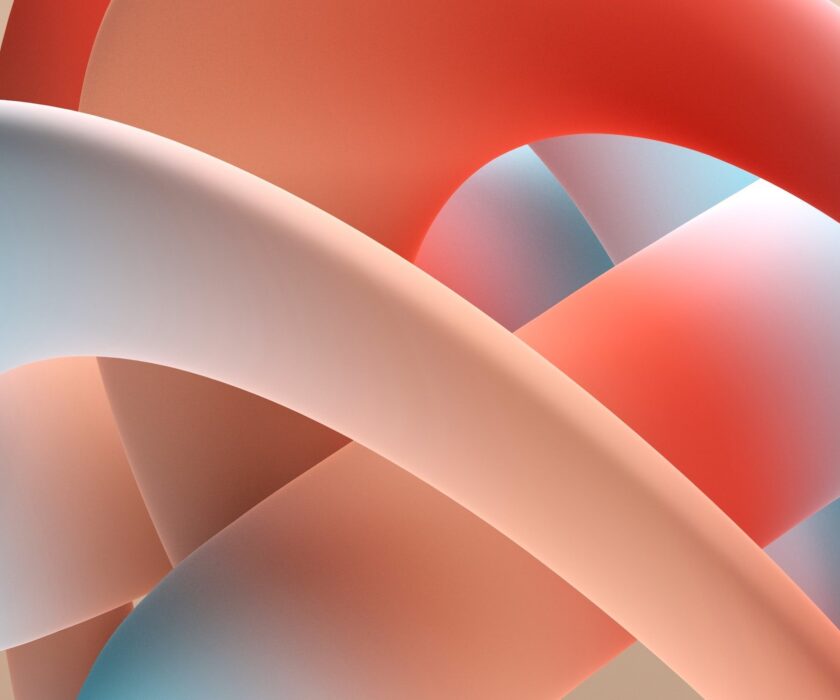In the fast-paced world of creative design, efficiency and productivity are paramount. Our creative director at PS Creative relies on a carefully curated selection of Apple apps to streamline workflows, enhance productivity, and unlock new creative possibilities. In this blog post, we will delve into the top Apple apps our creative director uses and why they have become indispensable tools for their daily work.
-
Clean MyMac: Efficiency and Optimization Clean MyMac is a powerful app that goes beyond its name. It not only helps to reclaim valuable storage space and speed up our Macs but also offers an array of maintenance scripts that clean up system-wide garbage and eliminate temporary files. With its recent evolution into a security branch at MacPaw, our creative director eagerly anticipates the new tool sets that will further enhance Mac performance and security.
-
TextSniper: Effortless Text Extraction TextSniper utilizes advanced OCR technology to instantly extract text from anywhere on the screen. Our creative director finds this app incredibly handy as it allows them to grab any text they see and swiftly paste it elsewhere with no hassle. Whether it’s capturing snippets of inspiration or extracting important information, TextSniper proves to be a time-saving gem.
-
Premute: Versatile Media Conversion Premute has pleasantly surprised our creative director, who usually finds most conversation tools lacking. This easy-to-use video, audio, and image converter serves as a great alternative to Adobe suite tools, enabling swift reformatting of content for various web and mobile platforms. Its simplicity and versatility make it an essential tool for content adaptation.
-
Vivid: Adaptive Display Brightness Vivid is an app that our creative director finds invaluable for adjusting display brightness in different lighting conditions. Whether it’s doubling the brightness under the sun or dimming it for comfortable late-night work sessions, Vivid provides precise control over display settings. Its ability to adjust multiple displays simultaneously makes it indispensable for those working with multiple monitors or video output.
-
Gifox: Quick and Clear Screen Recording For quick instructional sends to the team, Gifox is the go-to app. It allows our creative director to record any section or the entire screen, capturing keyboard strokes as well. With its neat design and the ability to save recordings as animated GIFs, Gifox has become an efficient tool for sharing step-by-step instructions or highlighting specific areas of interest.
In today’s digital landscape, having the right tools can significantly impact efficiency and productivity. The Apple apps mentioned above have proven to be game-changers for our creative director, enabling them to reclaim storage space, extract text effortlessly, convert media seamlessly, optimize display brightness, and create clear and concise instructional recordings. While these apps can be purchased individually, our creative director highly recommends exploring Setapp, a single-payer system that grants access to a curated collection of 240+ Mac, web, and iOS apps. Whether you’re a creative professional or simply looking to enhance your workflow, these apps offer a range of benefits that can make tasks more efficient and enjoyable. So why not give them a try and elevate your productivity today?