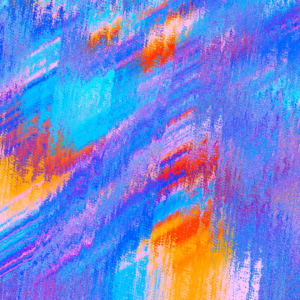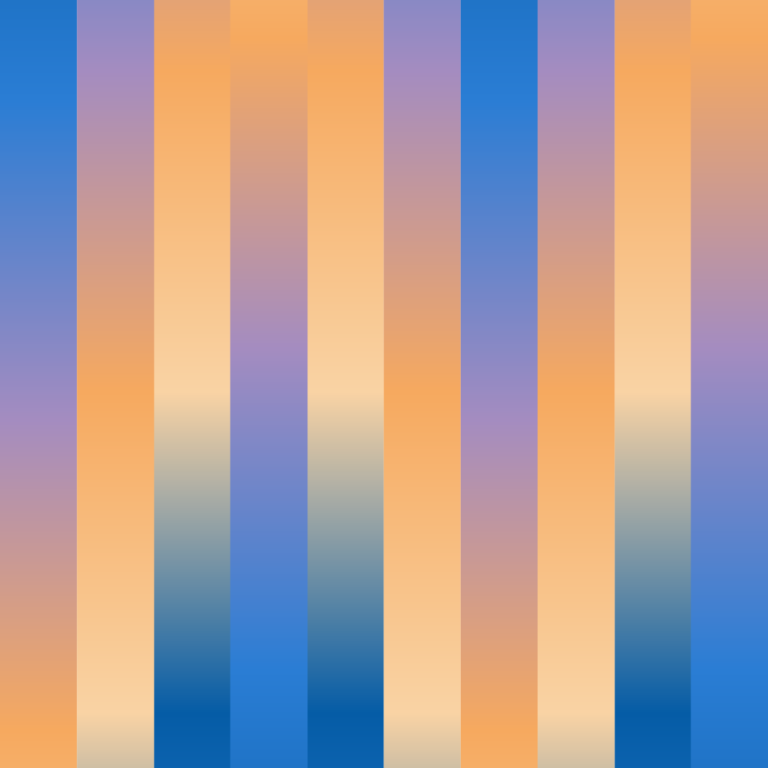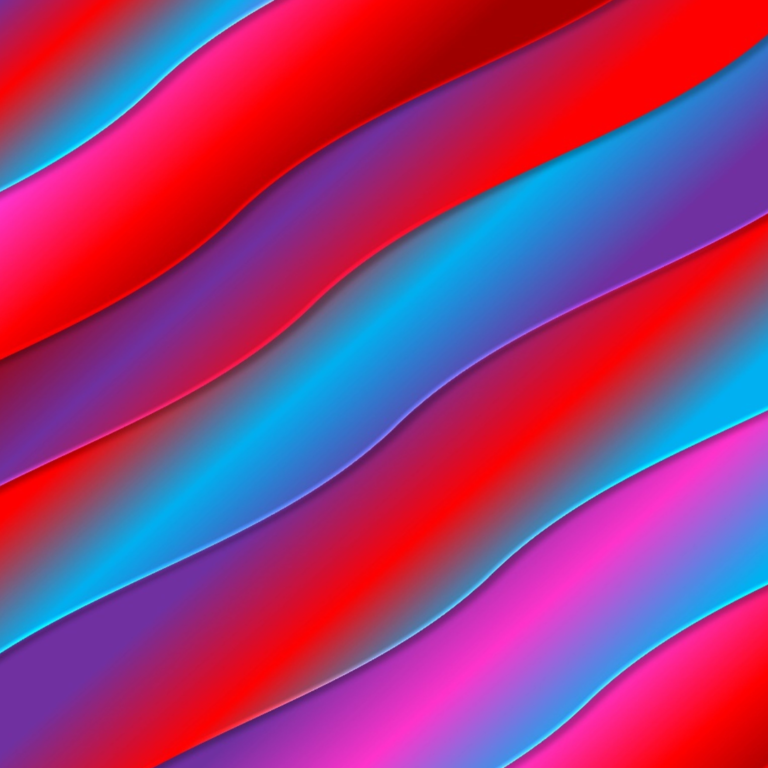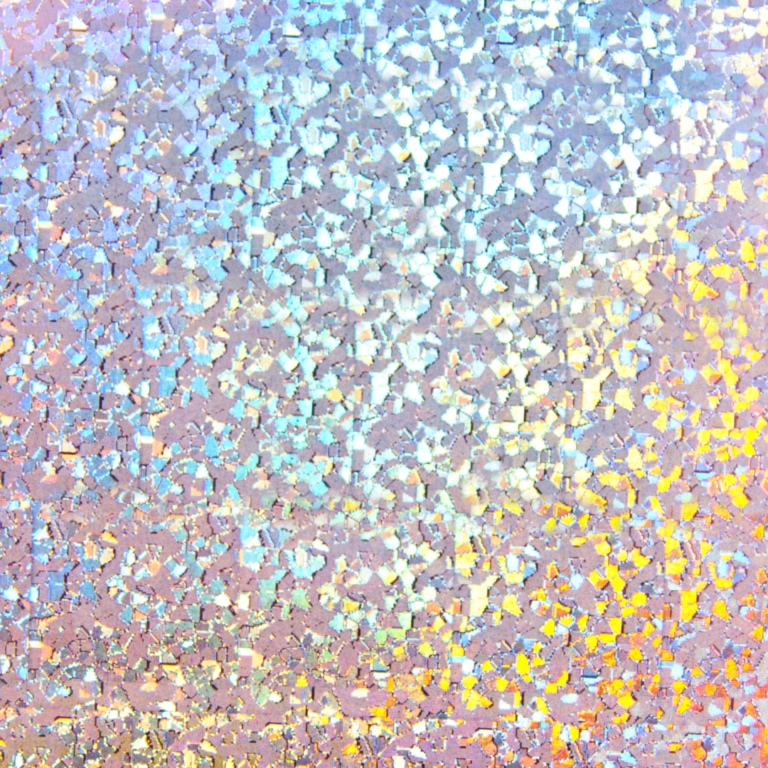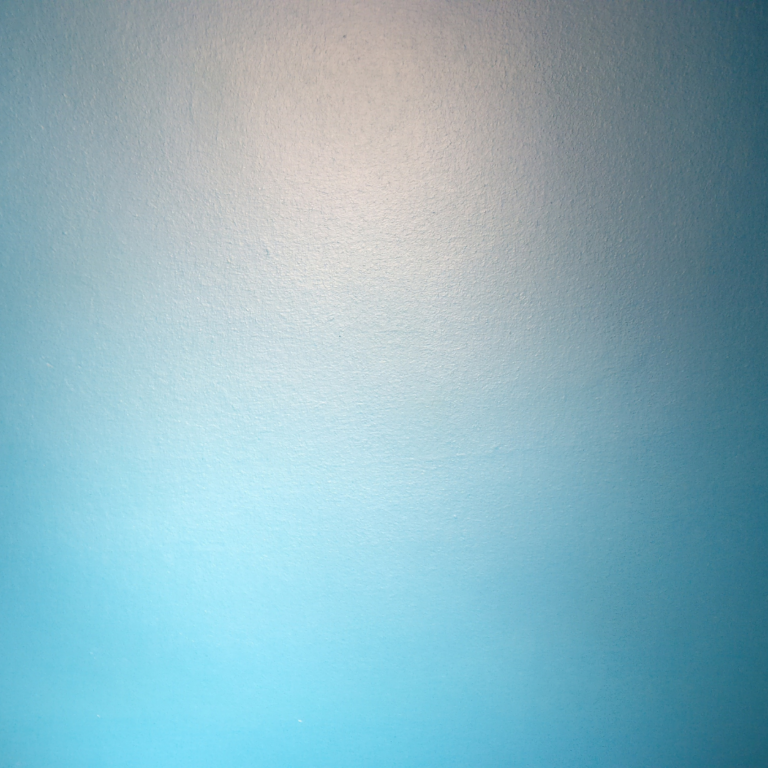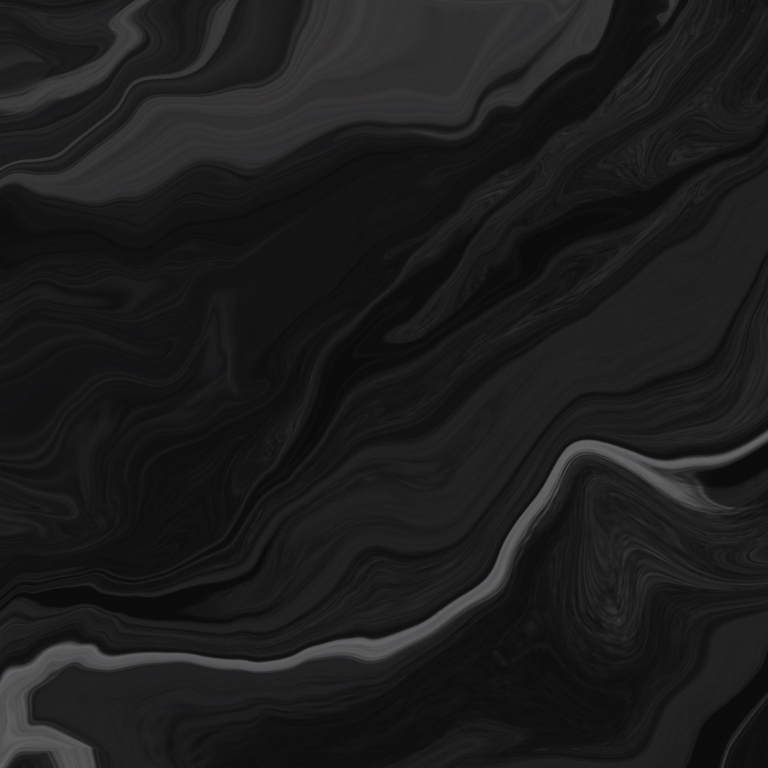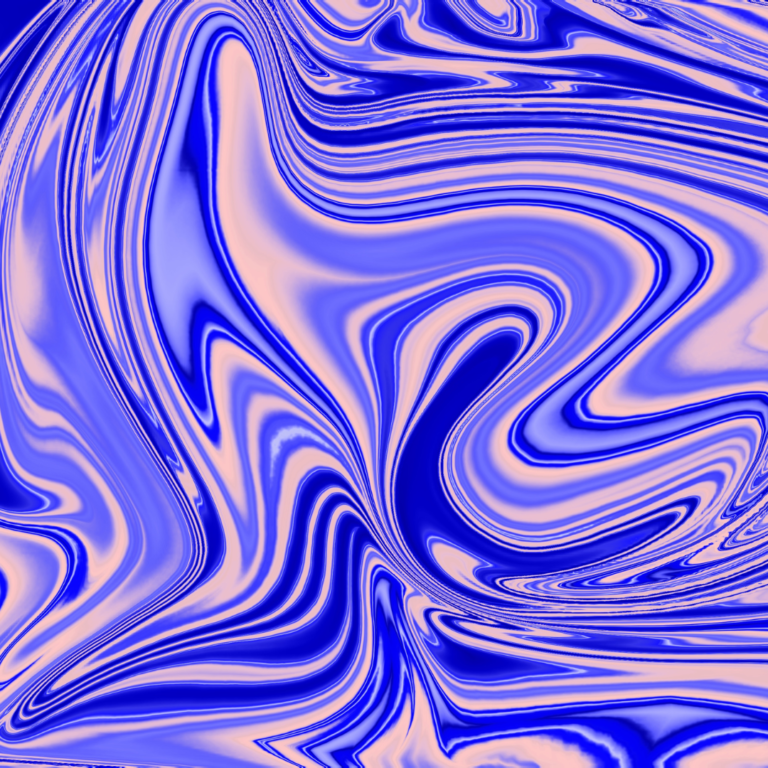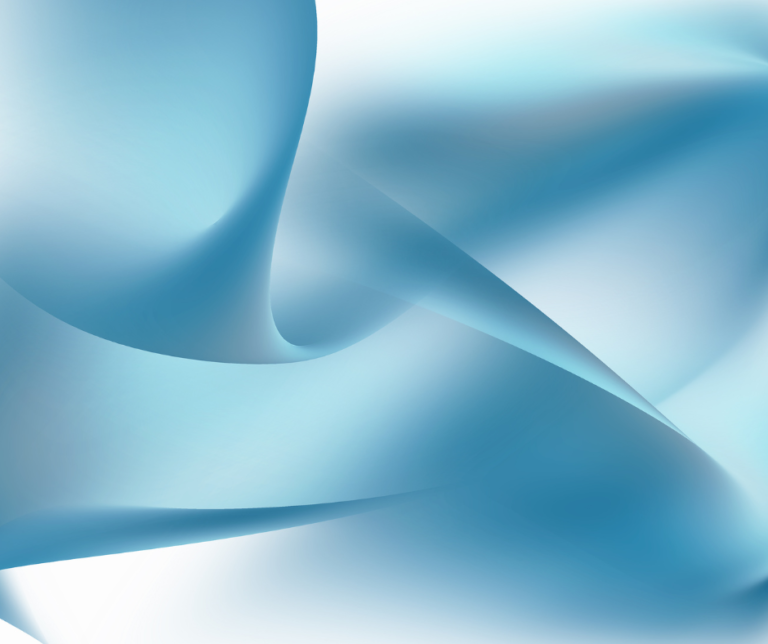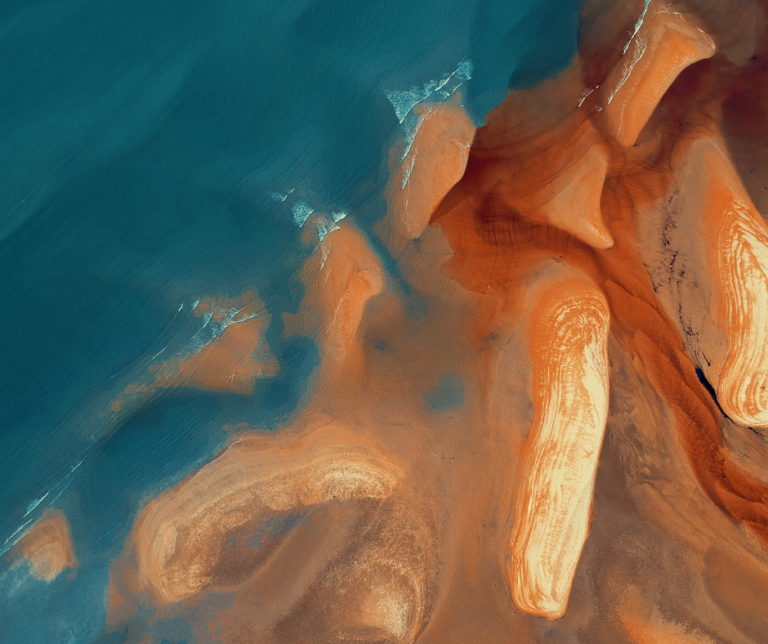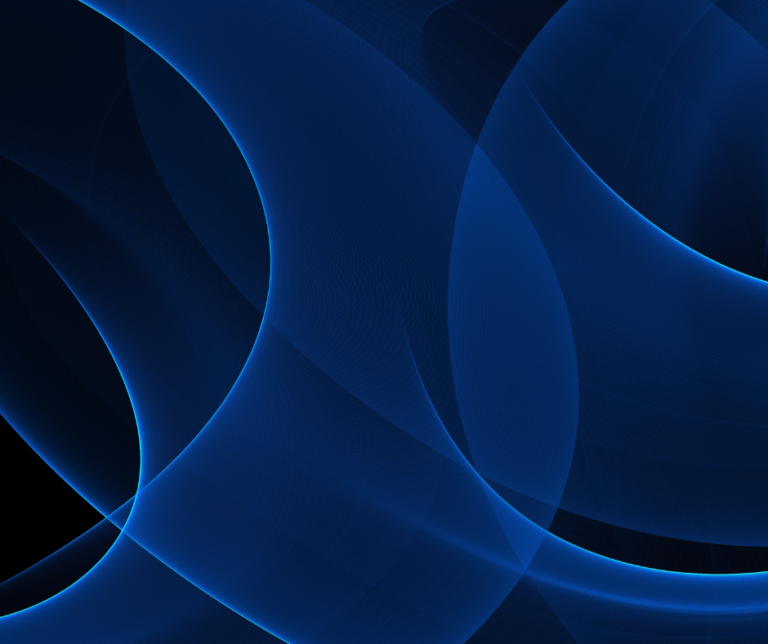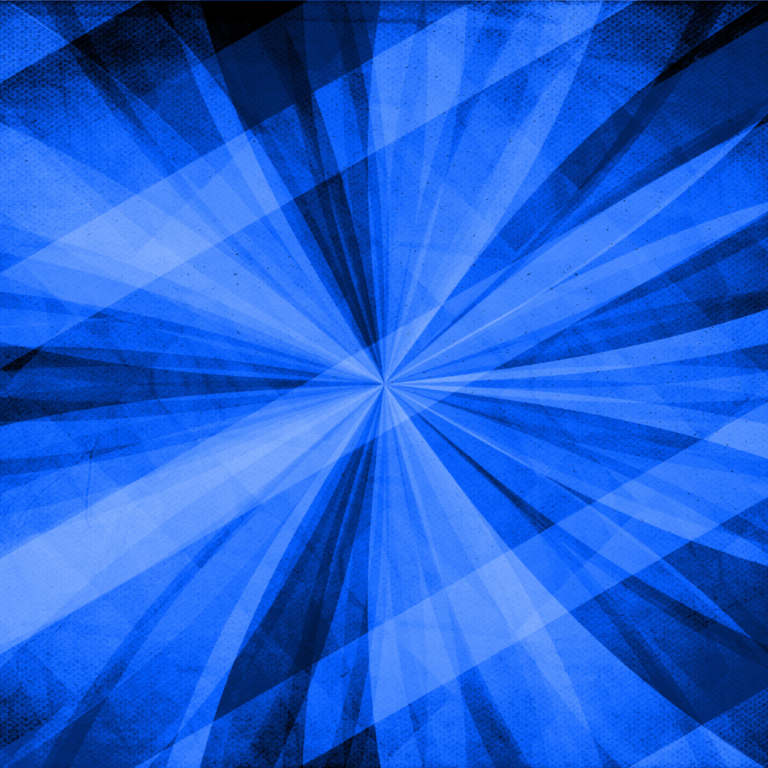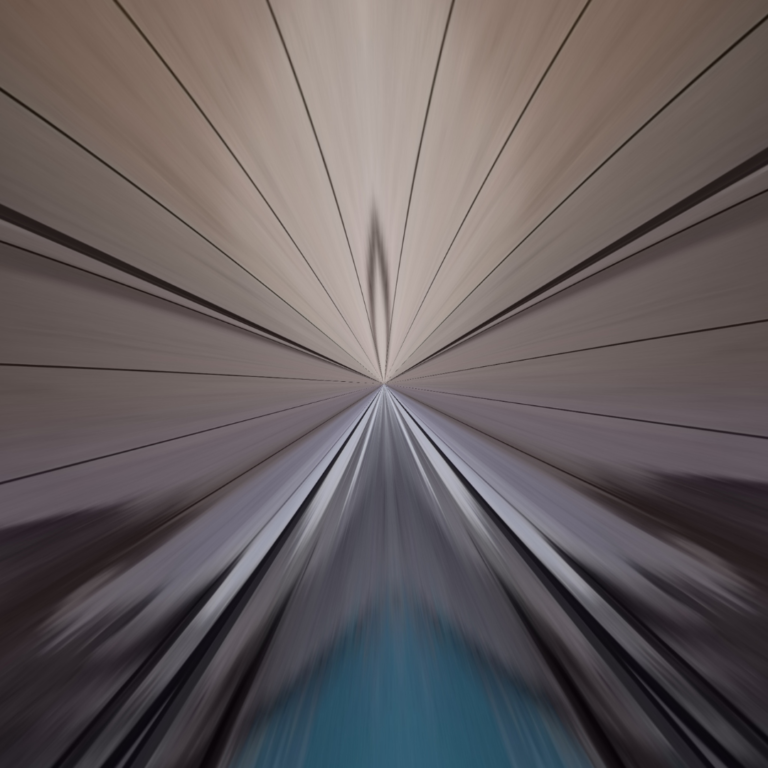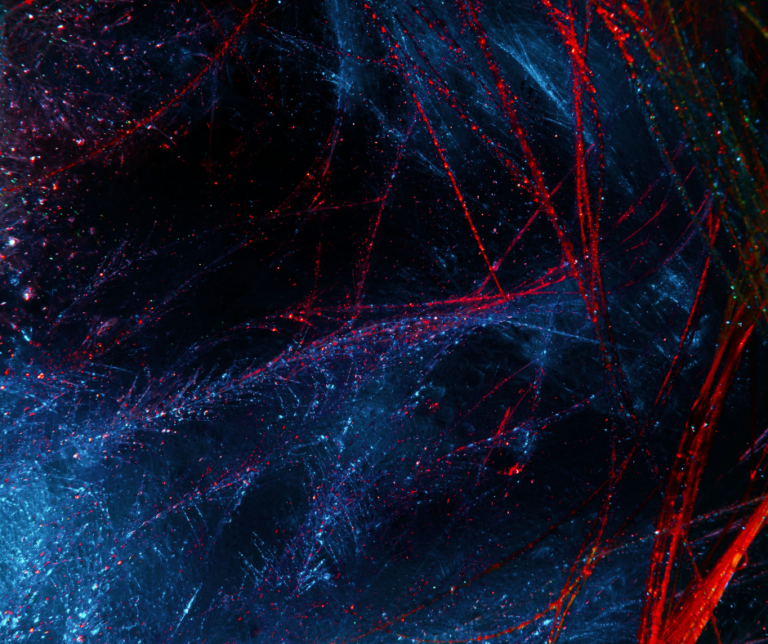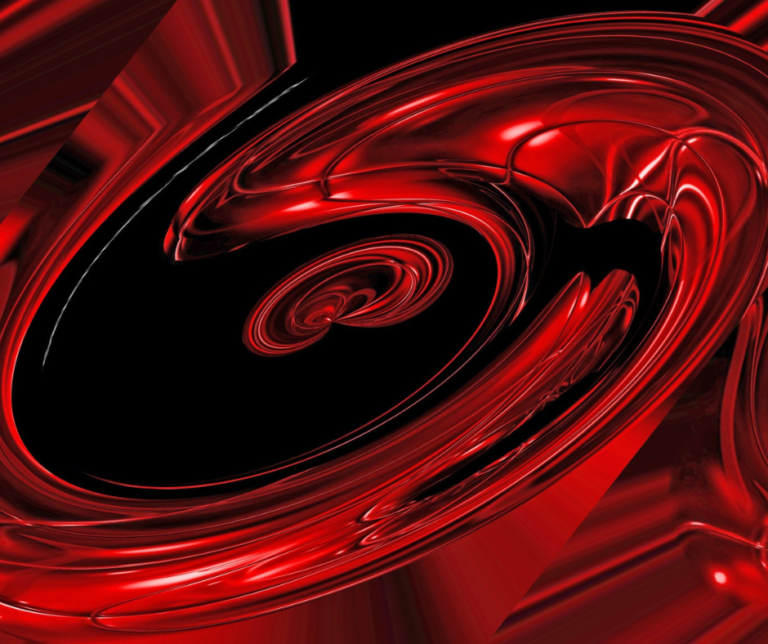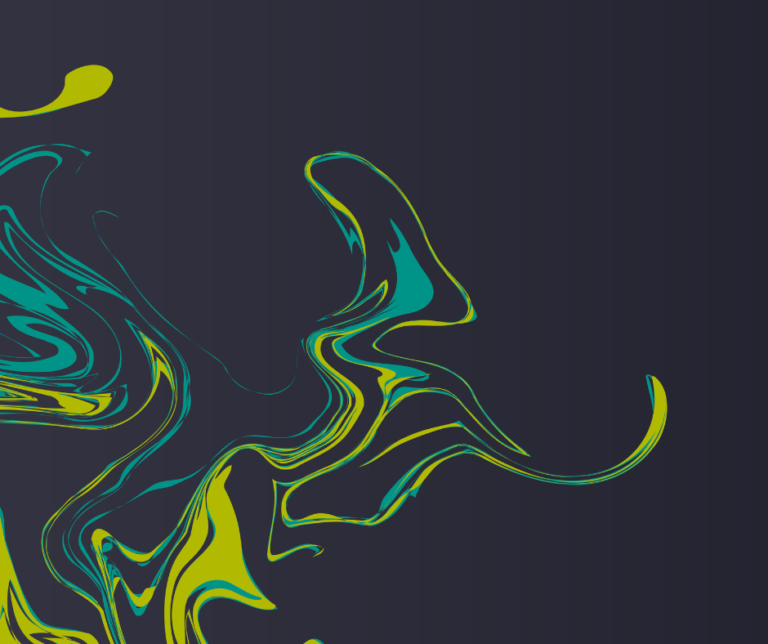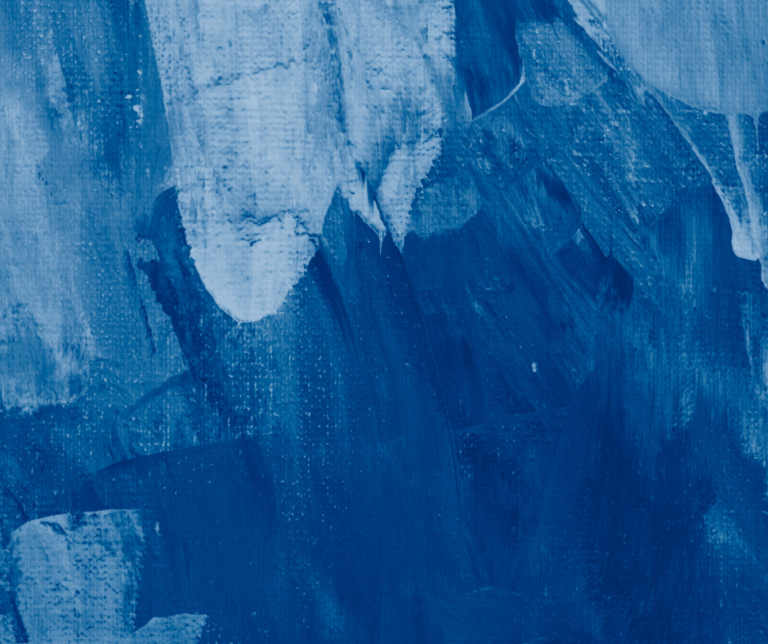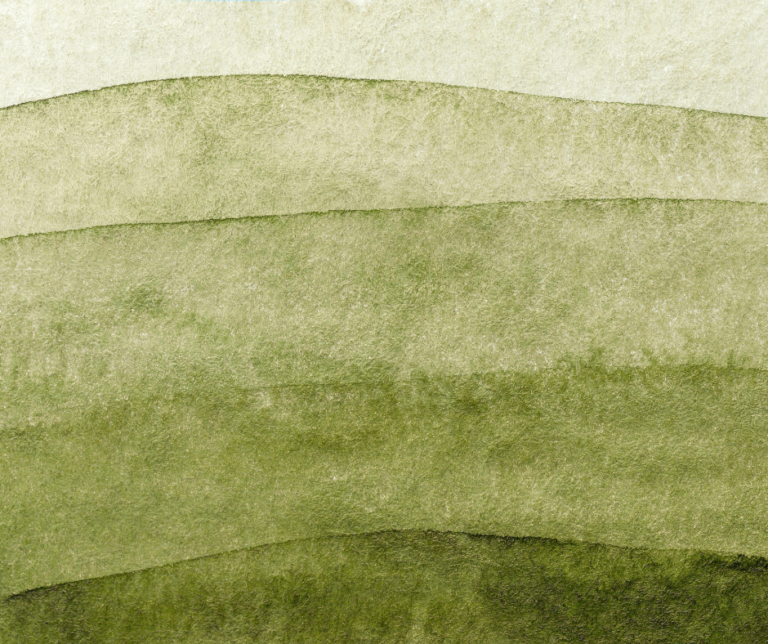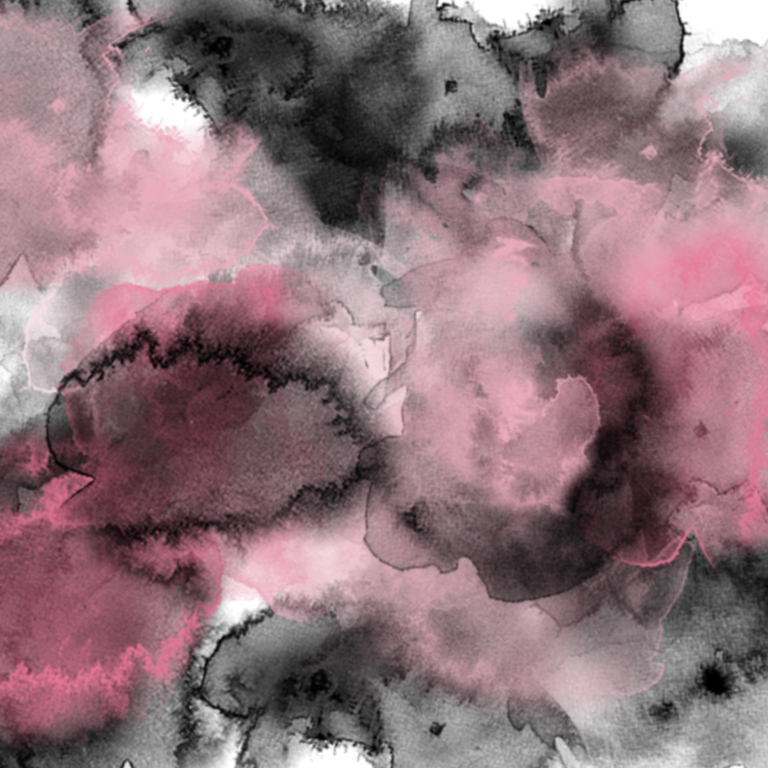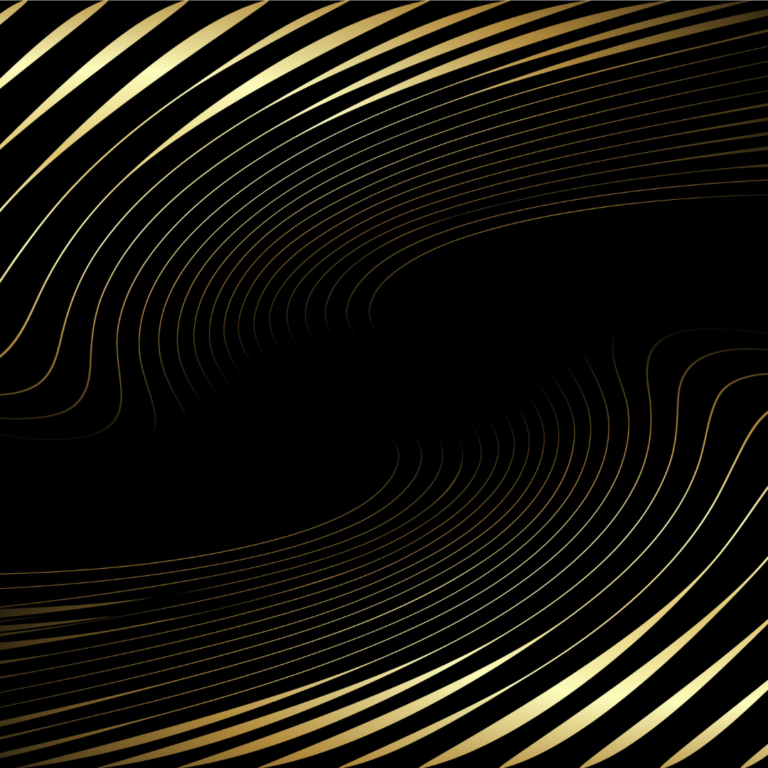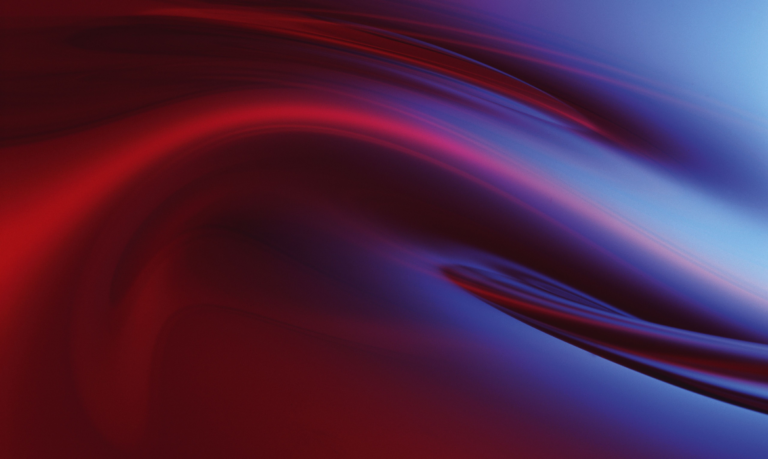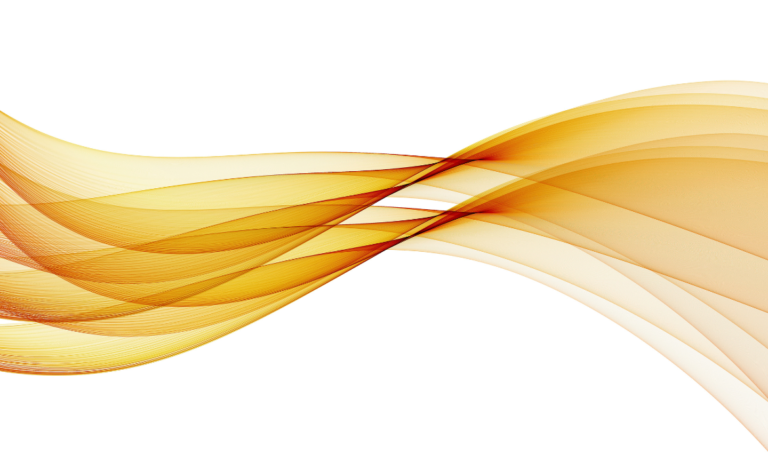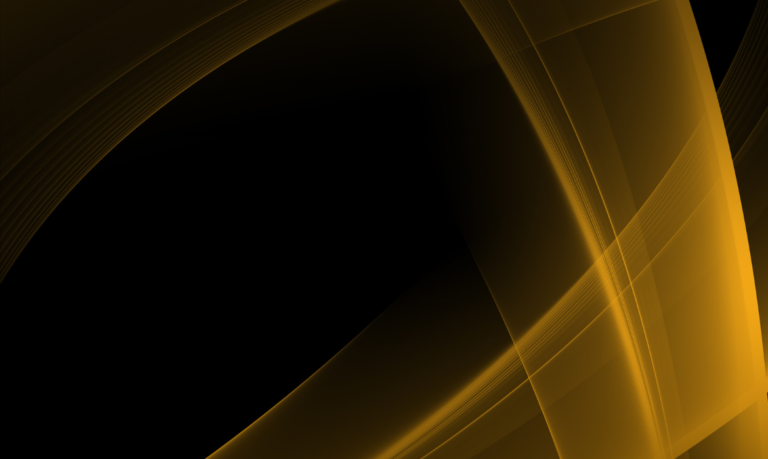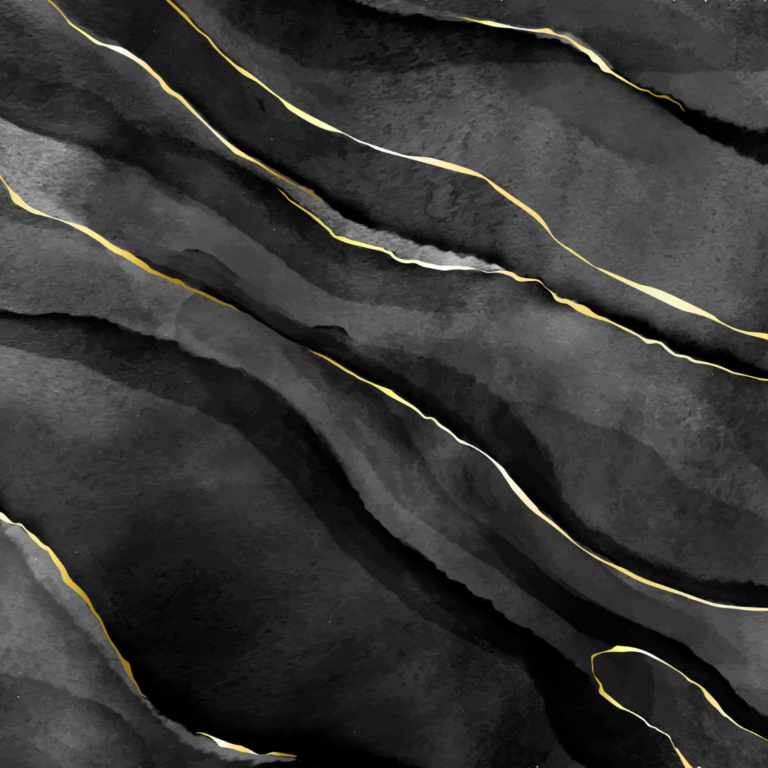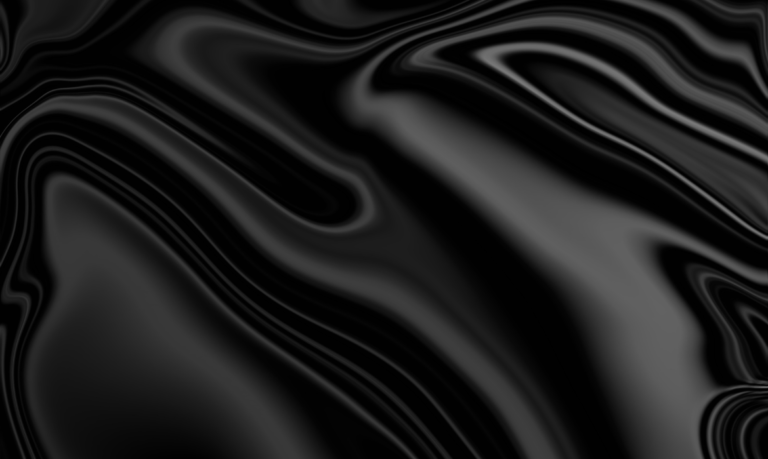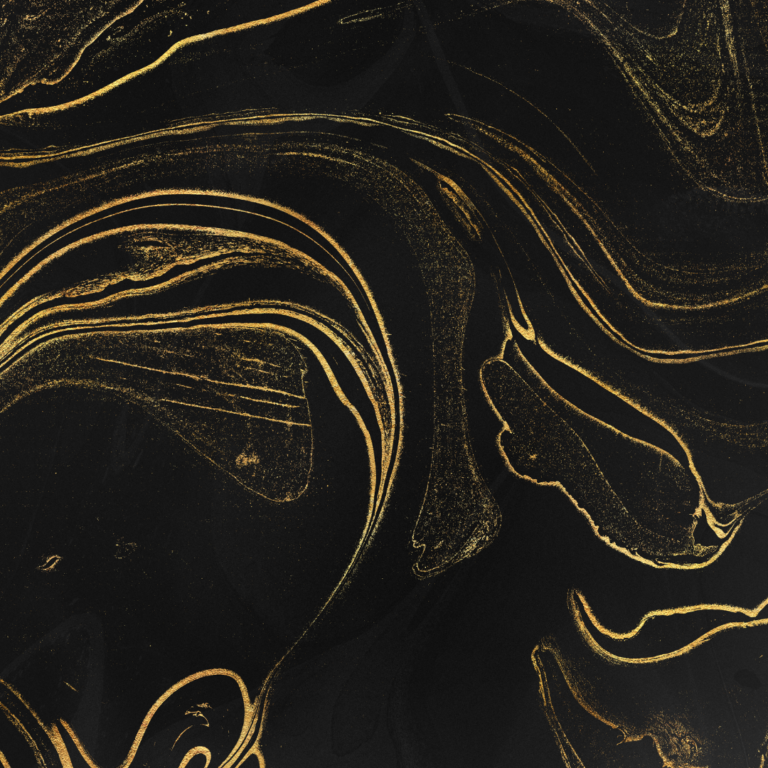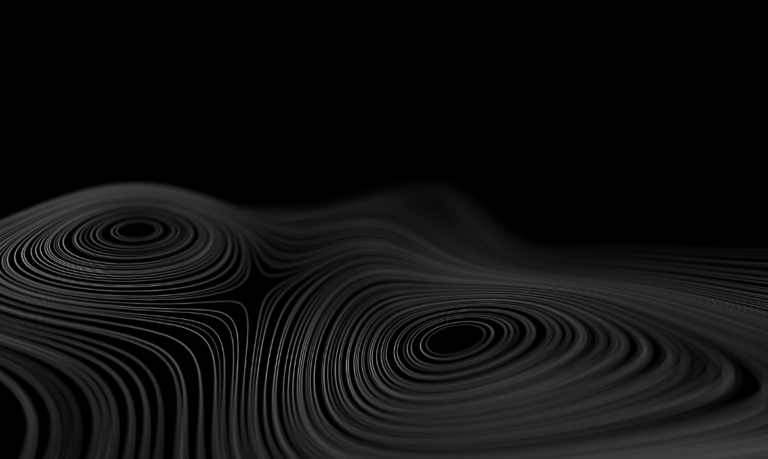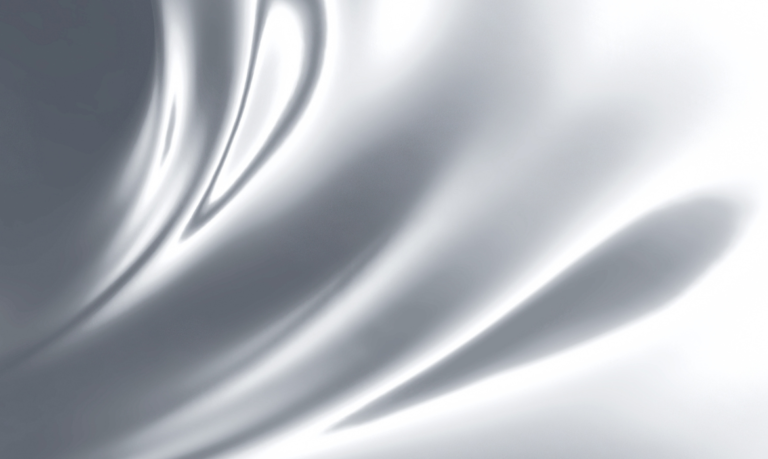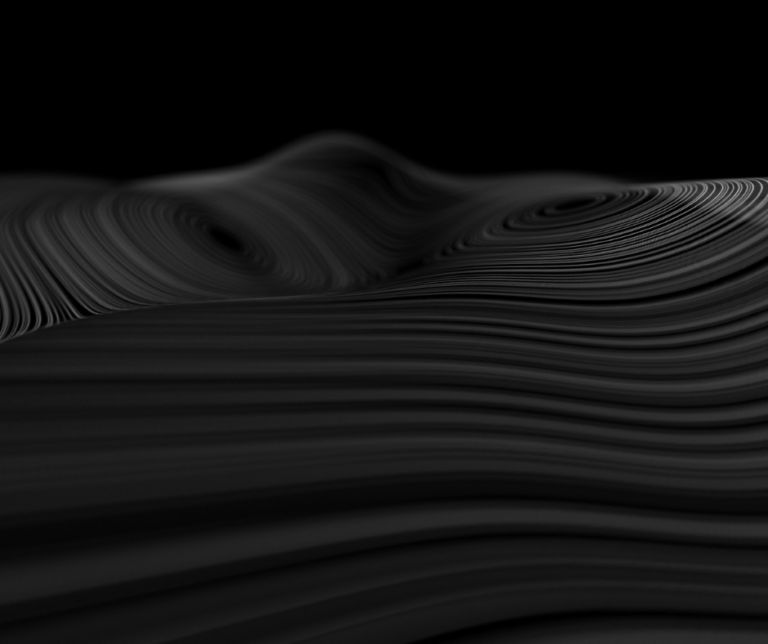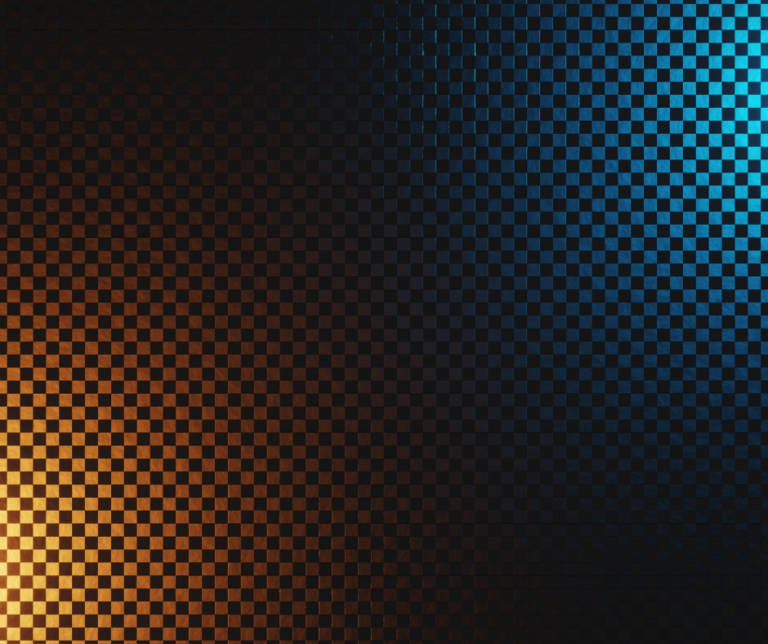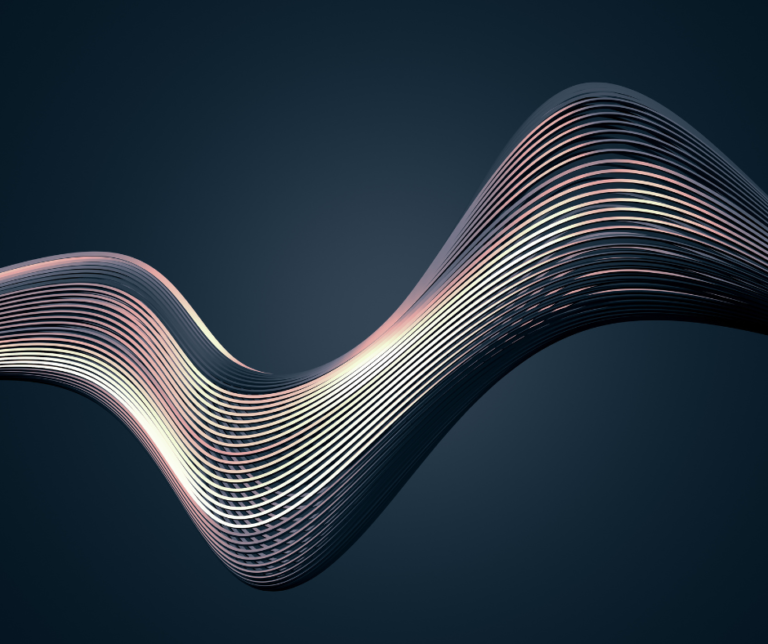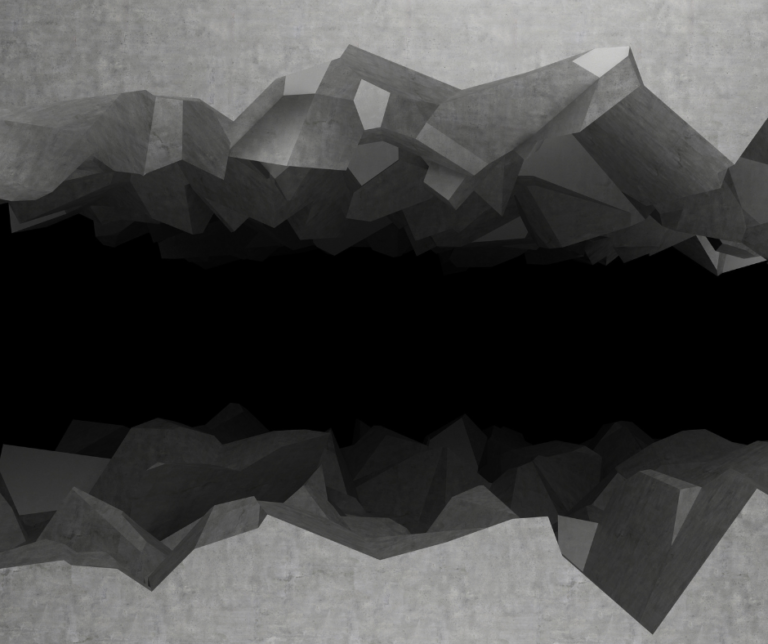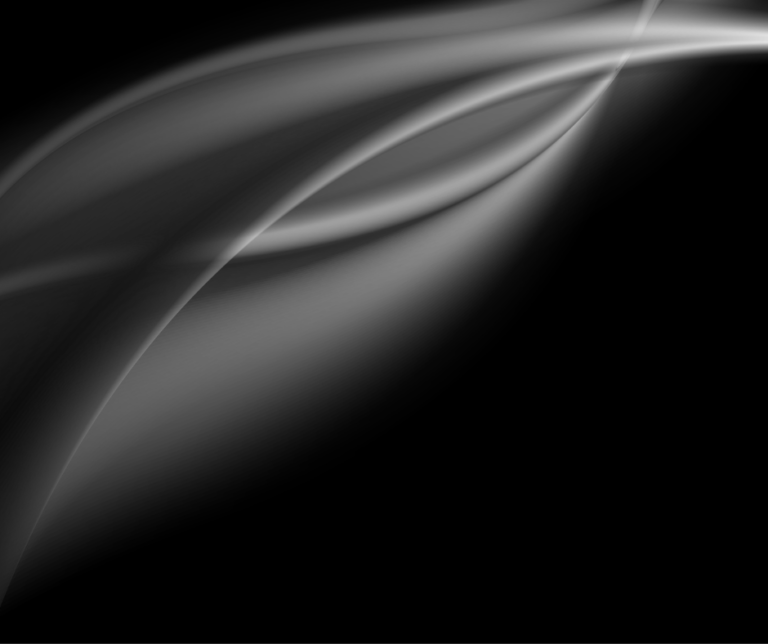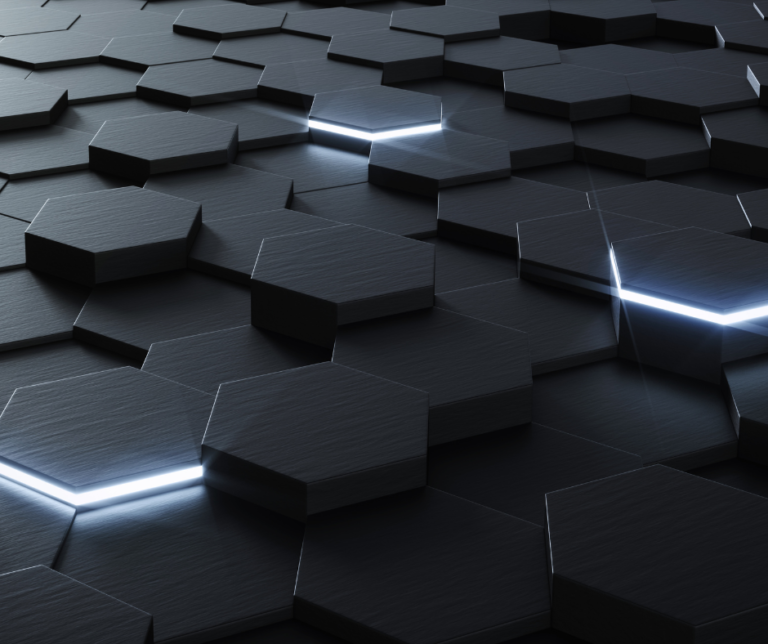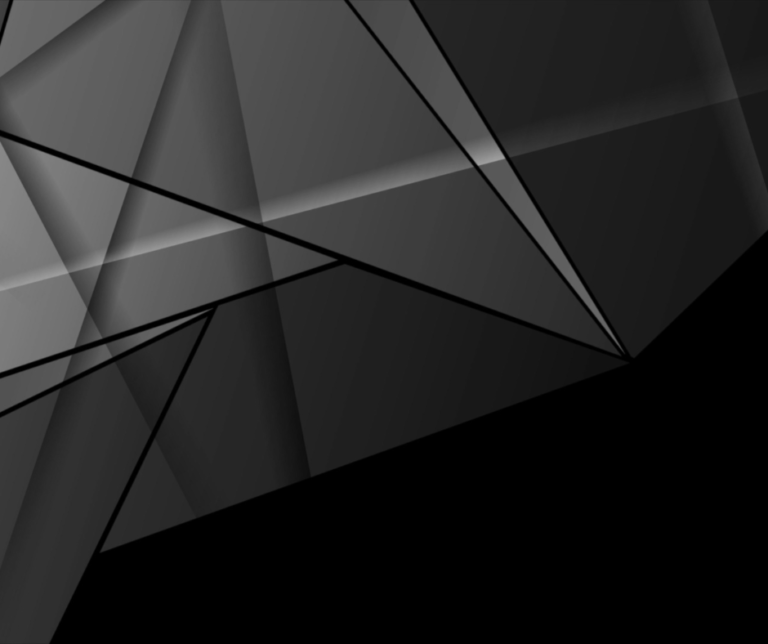How do you create a video that captivates and communicates effectively? The answer lies in video storyboarding planning for impactful visual narratives. This essential process ensures every scene, timing, and transition aligns to tell a compelling story. In this article, we’ll guide you through the fundamentals of video storyboarding, helping you organize and enhance your visual projects, from commercials to animations.
Key Takeaways
- Video storyboarding serves as a structural blueprint to enhance the narrative flow and engagement of a video, crucial for various formats like commercials, documentaries, and animations.
- Choosing the right tools and adopting a structured approach when creating storyboards streamlines the production process, ensuring clarity, coherence, and effective communication among team members.
- Incorporating timing elements, transitions, and leveraging modern technology in storyboarding improves both the pacing and overall narrative impact of a video project.
Understanding the Basics of Video Storyboarding
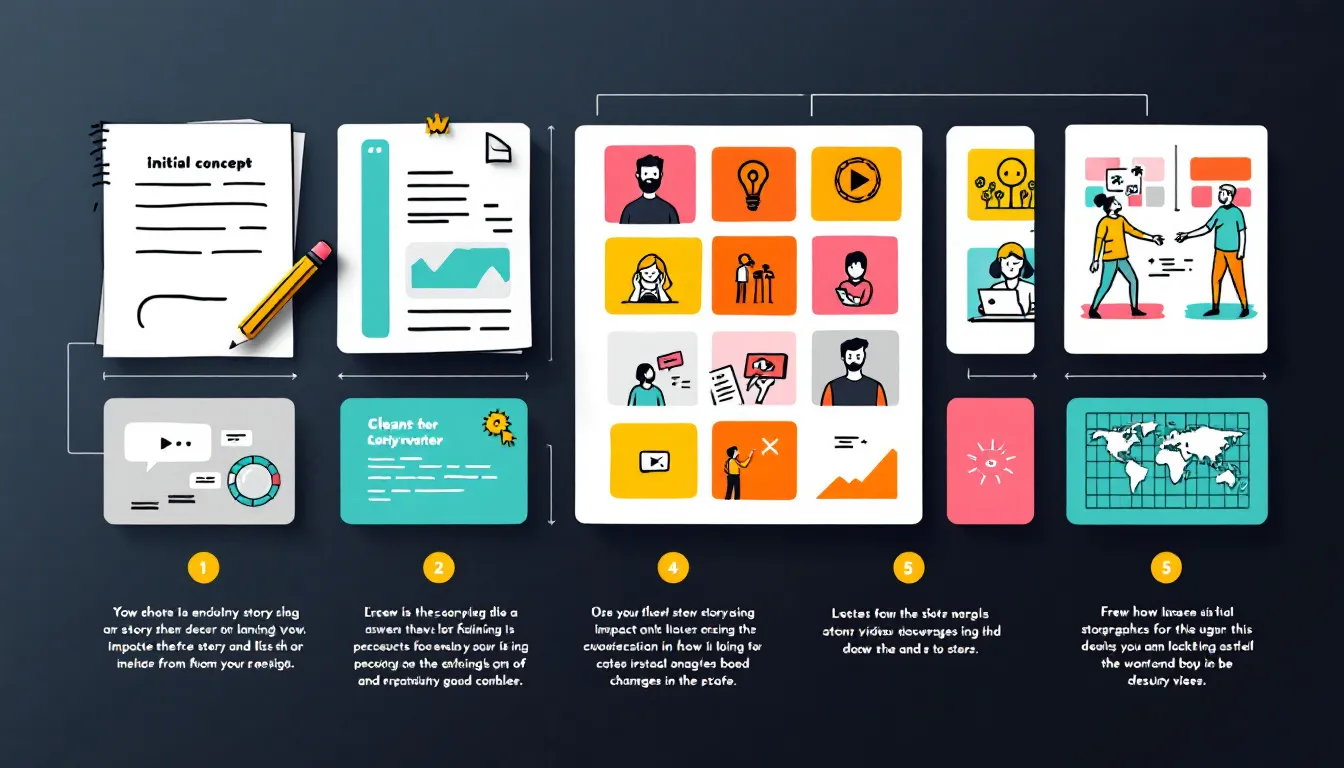
Video storyboarding is an integral part of creating compelling motion graphics. It serves as the blueprint for your entire video production process, visually representing the narrative, planning the pre-production activities, and acting as a communication tool for your team. Unlike still image storyboarding, video storyboarding requires additional considerations such as movement, timing, and transitions to ensure a smooth and engaging viewer experience.
Whether you’re working on commercials, short films, documentaries, or animations, structured storyboarding can significantly enhance the final product. Breaking down the narrative into manageable scenes and framing key moments helps visualize the video’s flow and pace.
This foundational step ensures that each production element aligns with the video’s overall vision and purpose.
Core Elements of a Storyboard
The core elements of a storyboard are the building blocks of your visual narrative. Each frame in a storyboard symbolizes a unique shot that conveys key story moments. These frames are critical as they represent significant shifts in the narrative, guiding the production team through the intended sequence of events.
An effective storyboard should clearly illustrate actions, dialogue, and technical details necessary for visualizing the final video. For animation storyboards, detailed descriptions of characters, settings, movements, transitions, color palettes, style references, and timing are essential to ensure consistency and coherence. Additionally, timing elements in a storyboard play a crucial role in creating emotional impact, tension, or surprise, enhancing the overall storytelling experience.
The format of a storyboard can range from simple sketches to detailed visual representations, depending on the project’s complexity. Naming your storyboard to reflect the project’s content or scene improves organization and reference. This approach maintains clarity and focus throughout production.
The Role of Visual Storytelling
Visual storytelling is the heart of video production, where creativity meets technical execution to bring stories to life. It relies on the interplay of various elements like color, movement, and timing to enhance viewer engagement. Cohesion in visual storytelling is achieved by ensuring that all visual elements align with the intended narrative and emotional tone.
Visual storyboarding is essential for planning motion graphics, allowing creators to visualize scenes before filming. Meticulously framing each scene and planning visual elements ensures your video resonates with the audience and communicates your message effectively. This harmony between creativity and structure is what makes visual storytelling so powerful and impactful.
Setting Up Your Storyboard Framework
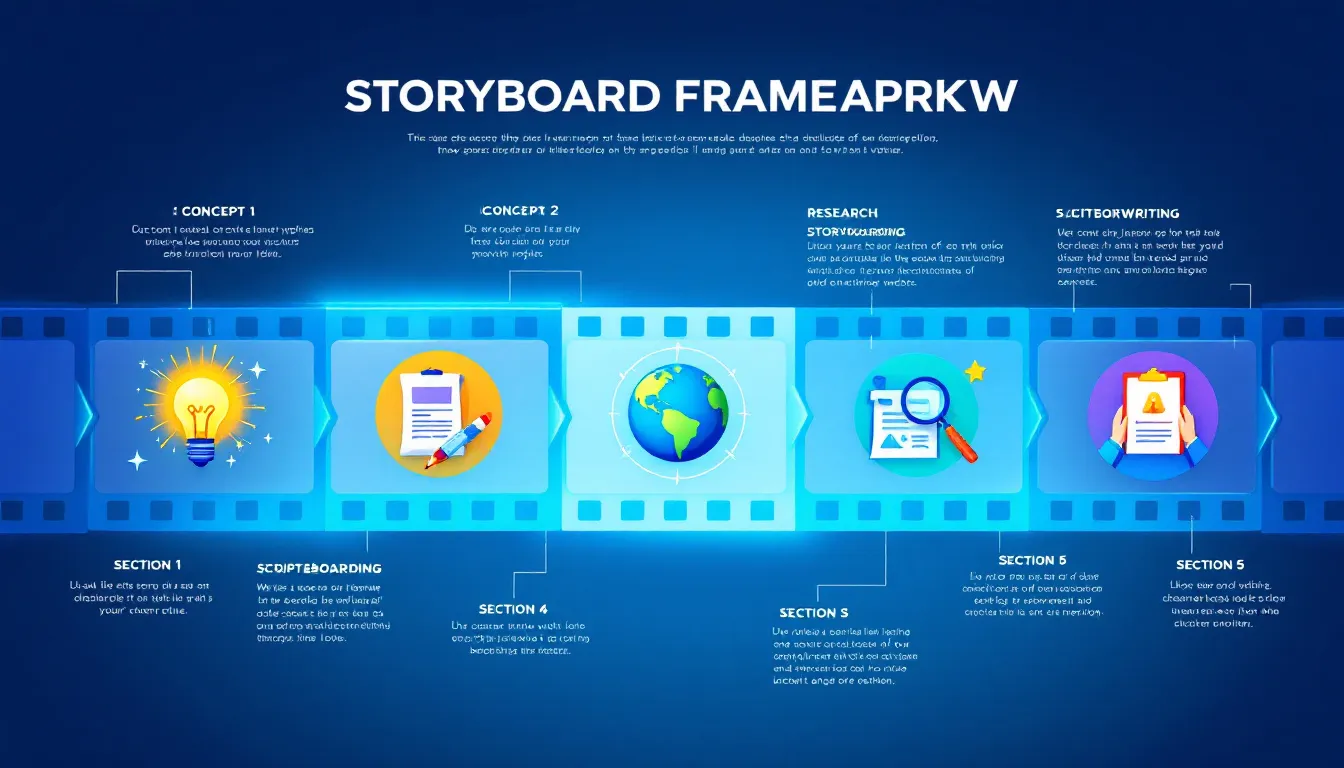
Creating a storyboard serves as a critical planning tool that simplifies the video production process by mapping out scenes and shots beforehand. Setting up your storyboard framework involves selecting the right tools and establishing a structured approach to visualize your narrative effectively.
Laying a solid foundation ensures every aspect of your video production is meticulously planned and organized. This not only saves time but also enhances the overall quality and coherence of your final video.
Let’s explore the essential steps in setting up your storyboard framework, starting with choosing the right tools.
Choosing the Right Tools
Selecting the right tools for storyboarding is crucial to streamline the creative process and effectively communicate your vision. Boords, for instance, offers a user-friendly interface with collaboration tools, built-in drawing features, image upload, timing indicators, and animatic preview capabilities. This makes it an excellent choice for creators looking to produce detailed and organized storyboards.
On the other hand, Vimeo provides video templates tailored for marketing, social media, and various projects, simplifying the storyboard creation process for specific needs. Vimeo Create allows users to start from scratch or choose from pre-designed templates, making it particularly useful for efficient commercial storyboard creation.
Boords’ built-in drawing tools enable sketching directly onto frames, providing a seamless way to visualize storyboard scenes, which is a great advantage for those who prefer a hands-on approach.
Choosing the right tools depends on your project’s requirements and your target audience. Whether you need comprehensive features for complex videos or simple templates for quick projects, the right resources can significantly enhance your storyboarding process and output quality.
Creating a New Project
Starting a new storyboard project involves a few straightforward steps:
- Log into your Boords account.
- Click ‘Create New Storyboard’ to provide a structured framework to begin your project.
- Utilize video storyboard templates that offer predefined boxes for sketches and annotations, guiding the filmmaker through the narrative flow.
These templates facilitate better visualization by allowing easy uploading of sketches or images. This initial setup phase is crucial as it sets the tone for the entire project, ensuring that every subsequent step is organized and aligned with the overarching vision.
Building Your Storyboard: Frame by Frame
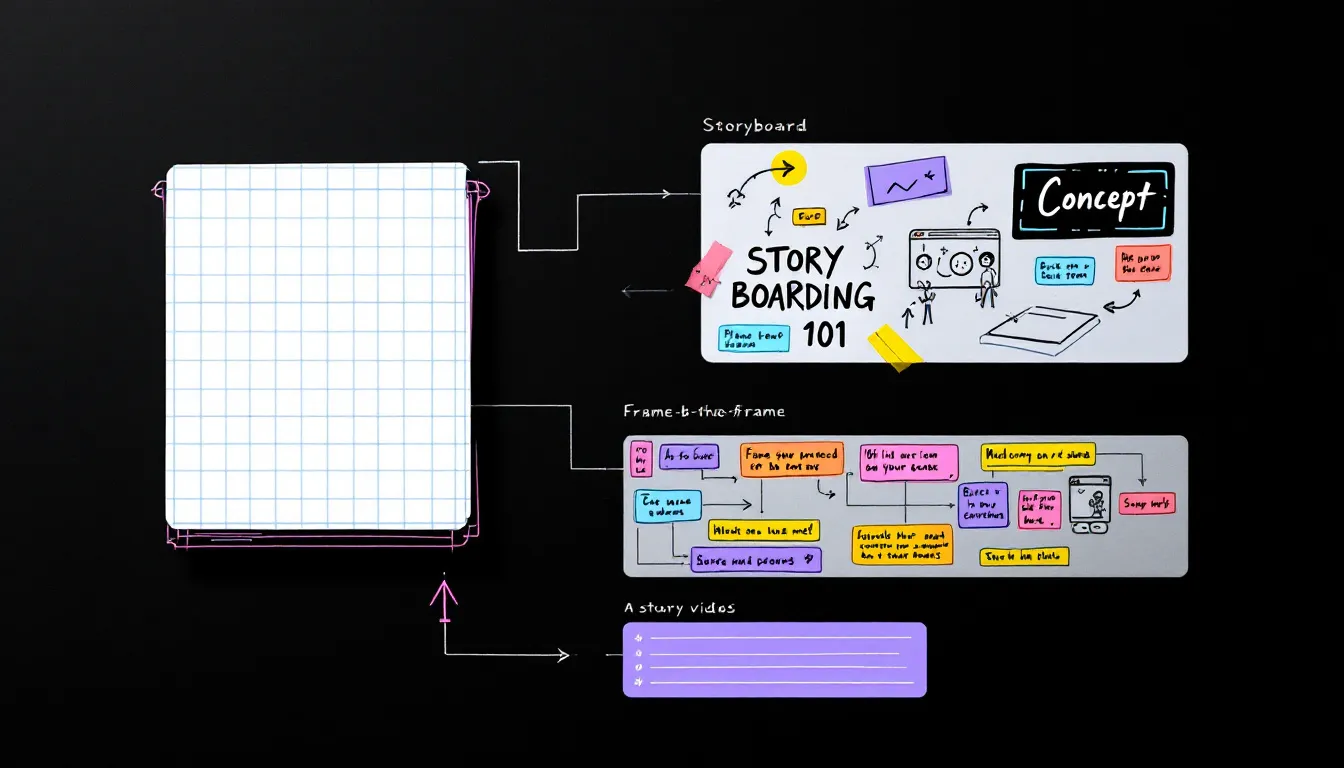
Building your storyboard frame by frame is where your narrative truly starts to take shape. It involves specifying the duration of each scene and the timing of key actions or events to ensure a smooth and coherent flow. Including timing indicators in your storyboard helps facilitate the video editing process.
Enhancing your storyboard involves refining sketches to ensure they align with the narrative of the script. This meticulous approach to building your storyboard ensures that every frame effectively contributes to the overall story, making the final video more engaging and impactful.
Adding and Organizing Frames
The first step in building your storyboard is to click on the ‘Insert Frames’ button, which allows you to start visualizing your video scene by scene. Determining the number of frames needed depends on the video’s length and scene complexity. Each frame represents a key moment or change in the story, making it essential to organize them methodically.
After:
- Click on the ‘Insert Frames’ button to start visualizing your video scene by scene.
- Determine the number of frames needed based on the video’s length and scene complexity.
- Organize each frame methodically, as each frame represents a key moment or change in the story.
Organizing frames effectively helps in maintaining a logical flow and ensures that all critical moments are captured and presented clearly. This structured approach to framing is vital for both the production team and the final audience, providing a clear roadmap for the video.
Sketching Scenes or Uploading Images
You can utilize both manual sketches and digital images to represent scenes in storyboarding. Whether you choose to sketch or upload images, it’s crucial that each frame adequately depicts the action and composition intended for the video.
Consider elements such as action, composition, framing, and visual storytelling when sketching or selecting images for your storyboard. This attention to detail ensures that each scene is accurately represented, making the production process smoother and the final video more cohesive.
Including Descriptions and Notes
Adding annotations for action, dialogue, and camera movements is crucial for clarity in each frame. Detailed descriptions and notes cover essential aspects like action, dialogue, camera movement, and other relevant information, aiding the production team in grasping the overarching vision.
Comprehensive descriptions and notes enhance clarity and execution during production, ensuring that every element aligns with the intended narrative. This meticulous approach to detailing each frame supports effective communication and execution of the great video content marketing video project.
Timing and Transitions in Storyboarding

Timing and transitions are crucial elements in video storyboarding that shape the story’s pace and influence emotional responses. Incorporating specific timing details helps in managing the flow and pacing of the video, ensuring that it resonates well with the audience.
The review process allows for adjustments to improve the overall narrative and pacing of the storyboard. Ensuring a clear purpose for each scene transition avoids confusion and maintains a coherent narrative flow. Let’s delve into the specifics of indicating scene duration and planning transitions.
Indicating Scene Duration
Incorporating timing indicators in your storyboard is crucial for planning scene duration and managing the pace of the story effectively. Timing in a storyboard ensures that scenes maintain proper pacing and flow, which is vital for creating a seamless viewing experience.
Including timing indicators helps streamline the editing process by specifying how long each scene lasts. This dynamic approach to setting scene duration enhances the overall narrative, making the final video more engaging and impactful.
Planning Transitions
Effective transitions between scenes are crucial for maintaining a coherent narrative flow throughout the storyboard. Planning transitions carefully ensures a smooth flow between scenes, enhancing the overall story experience.
Best practices for planning transitions involve considering how each scene leads into the next, ensuring that the narrative remains engaging and easy to follow. This strategic approach to transitions helps in achieving a polished and professional final video.
Reviewing and Refining Your Storyboard
Reviewing and refining your storyboard is crucial for ensuring a compelling narrative flow and effectiveness in visual storytelling. Modern technology simplifies this process by providing tools that automate routine tasks and enhance creativity.
Integrating feedback and utilizing technological tools can significantly improve the quality and impact of your storyboard. This iterative process ensures that the final storyboard aligns with the intended vision and effectively communicates the narrative.
Using Animatic Tools
Animatic tools provide a way to visualize storyboards as animated sequences, helping to improve pacing and flow. These tools allow creators to visualize the sequence of scenes, making it easier to adjust pacing and timing.
Using animatics enables easier alterations to scenes before entering the final production phase, ensuring that the storyboard effectively conveys the intended narrative. This visualization aids in the assessment of pacing and flow, enhancing the overall quality of the video.
Gathering Feedback and Collaborating
Collecting input from team members during the storyboard stage can lead to significant improvements in the final product. Sharing storyboards with team members for feedback enhances the overall quality and creativity of the video production.
Collaboration ensures that the storyboard aligns with the overall project goals and expectations, fostering innovation and creativity. Engaging in open dialogue about the storyboard strengthens team collaboration and enhances the final output.
Adapting Storyboards for Different Video Types

Different video types require specific approaches for storyboarding, impacting the level of detail and creative expression.
Understanding these nuances can help in creating more effective and tailored storyboards for various video projects.
Commercial Videos
The storyboard for a commercial video should include images, footage, transitions, text, audio, and other filmmaking elements. Given their brief duration, commercials require a fast pace with quick transitions.
Precision and detail are crucial to ensure messages are conveyed clearly.
Short Films
Storyboarding for short films involves outlining the narrative arc, character development, and key plot points. Effective short films rely heavily on these elements to engage viewers, making the storyboard an essential tool for visual planning and creative expression. Organizing key plot points ensures essential narrative components are clearly presented and developed throughout the film.
A well-structured storyboard not only aids in visual planning but also enhances creative expression by allowing filmmakers to thoughtfully develop their characters and narrative arcs. This meticulous approach ensures that the final film is compelling and engaging, resonating with the audience on an emotional level.
Documentaries
Documentary storyboards serve the crucial purpose of planning the flow and structure of the documentary. They outline expected interviews and locations to provide a framework for shooting. However, documentaries also need to accommodate spontaneous footage, allowing for flexibility in storytelling and strategy.
This balance between planning and flexibility ensures that the final documentary is both structured and dynamic, capturing the essence of real-life stories while maintaining narrative coherence. Effectively utilizing storyboards helps documentary filmmakers create compelling and insightful viewing experiences.
Animated Videos
Creating a detailed character blueprint is crucial for animated videos to ensure consistent portrayal and development throughout the animation. Detailed character descriptions help animators understand personality traits and visual styles, leading to stronger character representation. Incorporating character interactions within the storyboard enhances story depth and viewer engagement.
Defining the settings and environments within the storyboard establishes a believable backdrop that enhances the story’s context. Including detailed notes about the environment helps animators visualize the atmosphere and emotional tone of each scene.
A well-structured storyboard serves as a roadmap for animators, ensuring a more cohesive and compelling animated narrative.
Avoiding Common Storyboarding Mistakes
Common pitfalls in video storyboarding include:
- Neglecting timing, which can lead to pacing issues and affect the emotional impact of the story.
- Complicating the storyboard unnecessarily, which can obscure the narrative and confuse the audience.
- Overlooking production details, which can result in ineffective execution and missed opportunities for visual storytelling.
Avoiding these mistakes is crucial for creating a clear, engaging, and well-executed video narrative. Let’s delve into each of these common mistakes and how to avoid them.
Overlooking Timing Elements
Failing to account for the pacing of scenes can lead to a disjointed viewing experience. Effective timing is crucial in storyboarding to create a seamless viewing experience. Poor pacing can confuse viewers and diminish the emotional impact of the narrative.
Considering timing elements ensures that storyboards contribute effectively to the storytelling process. Carefully planning each scene’s duration and the timing of key actions creates a more engaging and emotionally resonant video.
Complicating the Storyboard
Keeping storyboards simple and clear is essential for enhancing understanding and execution. Concise notes and descriptions prevent confusion and ensure the narrative is easily followed. Avoiding unnecessary complexity allows creators to focus on key elements of their visual narrative.
A clear and simple storyboard is a powerful tool that facilitates effective communication among the production team. Prioritizing clarity and simplicity creates a more effective storyboard that smoothly guides the production process.
Ignoring Production Details
Effective execution of a video narrative relies heavily on well-defined timing elements and transitions to maintain viewer engagement. Indicating scene duration accurately allows viewers to grasp the flow of events and enhances the emotional impact of the story. Planning transitions between scenes strategically helps in maintaining narrative coherence and visual flow.
Whether to sketch scenes manually or upload images plays a critical role in representing the intended action and composition accurately. Detailed descriptions and notes for each frame cover actions, dialogues, camera movements, and other critical production details. Including these elements in your storyboard ensures a smoother production process and a more polished final video.
Leveraging Technology for Better Storyboards
Leveraging modern technology in storyboarding enhances the clarity and effectiveness of visual narratives. Overly complex storyboards can hinder clarity and obscure important messages, making it difficult for team members to grasp the vision. Modern tools help streamline the storyboarding process, allowing for a focus on essential visual elements.
Incorporating technology helps create more organized and impactful storyboards that effectively communicate your vision to the production team. Exploring technological advancements can aid in better storyboarding.
AI and Automation Tools
AI script generators are valuable resources that can assist with writing a video script. AI tools are heavily employed in every aspect of business processes, including video production, significantly reducing the time needed for scriptwriting and editing by automating repetitive tasks. AI video generators can convert scripts into complete videos, managing visuals and voiceovers automatically to streamline production.
Customization features in AI video generators allow users to adjust themes, animations, and voiceovers for tailored video outputs. These tools not only save time but also enhance the creative process by providing new ways to visualize and produce content.
Collaborative Platforms
Collaborative platforms enhance the storyboarding process by enabling team members to provide immediate feedback and make adjustments in real time. Utilizing structured feedback frameworks helps in providing clear and actionable suggestions during storyboard reviews. Tools that enable commenting on specific frames streamline the feedback process and make revisions more manageable.
Effective collaboration hinges on clear communication and structured feedback sessions among team members. Engaging in open dialogue to talk about the storyboard fosters creativity and strengthens team collaboration.
Platforms designed for collaboration can integrate comments and revisions directly into storyboard panels, making feedback more efficient.
Mastering effective video storyboarding is a blend of creativity and meticulous planning. By understanding the core elements of storyboarding, setting up a solid framework, building detailed frames, managing timing and transitions, and leveraging modern technology, you can create impactful visual narratives. Avoiding common mistakes and adapting storyboards to different video types further ensures that your final product is polished and engaging. Embrace these techniques to elevate your video production and captivate your audience with compelling stories.
Schedule a free discovery call with PS Creative today, and let’s map out a retargeting strategy designed to convert attention into action.